An MCP server that autonomously evaluates web applications. Python-based implementation. Trusted by 1100+ developers. Trusted by 1100+ developers.
Documentation
⚠️ PROJECT HAS BEEN SUNSET ⚠️
This project has been discontinued. We're building something new at withrefresh.com
---
🚀 operative.sh web-eval-agent MCP Server
*Let the coding agent debug itself, you've got better things to do.*
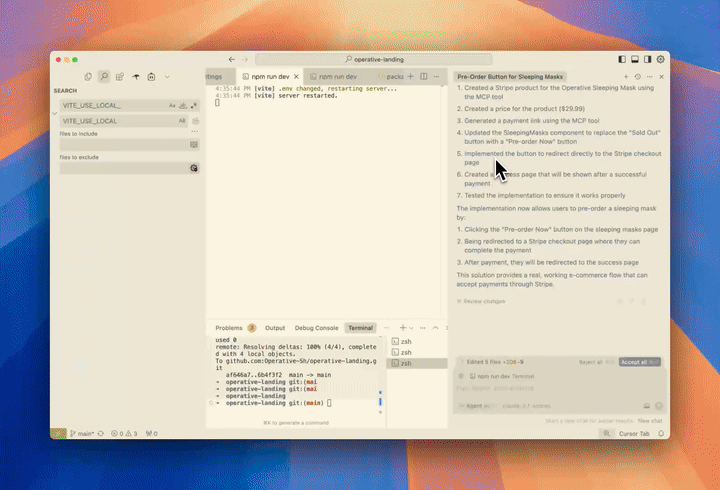
🔥 Supercharge Your Debugging
operative.sh's MCP Server launches a browser-use powered agent to autonomously execute and debug web apps directly in your code editor.
⚡ Features
- 🌐 Navigate your webapp using BrowserUse (2x faster with operative backend)
- 📊 Capture network traffic - requests are intelligently filtered and returned into the context window
- 🚨 Collect console errors - captures logs & errors
- 🤖 Autonomous debugging - the Cursor agent calls the web QA agent mcp server to test if the code it wrote works as epected end-to-end.
🧰 MCP Tool Reference
| Tool | Purpose |
|---|---|
web_eval_agent | 🤖 Automated UX evaluator that drives the browser, captures screenshots, console & network logs, and returns a rich UX report. |
setup_browser_state | 🔒 Opens an interactive (non-headless) browser so you can sign in once; the saved cookies/local-storage are reused by subsequent web_eval_agent runs. |
Key arguments
web_eval_agenturl(required) – address of the running app (e.g.http://localhost:3000)task(required) – natural-language description of what to test ("run through the signup flow and note any UX issues")headless_browser*(optional, defaultfalse)* – set totrueto hide the browser window
setup_browser_stateurl*(optional)* – page to open first (handy to land directly on a login screen)
You can trigger these tools straight from your IDE chat, for example:
Evaluate my app at http://localhost:3000 – run web_eval_agent with the task "Try the full signup flow and report UX issues".🏁 Quick Start
Easy Setup with One-Click Integration
1. Get your API key (free) - when you create your API key, you'll see:
- "Add to Cursor" button with a deeplink for instant Cursor installation
- Prefilled Claude Code command with your API key automatically included
Manual Setup (macOS/Linux)
1. Pre-requisites (typically not needed):
- brew:
/bin/bash -c "$(curl -fsSL https://raw.githubusercontent.com/Homebrew/install/HEAD/install.sh)" - npm: (
brew install npm) - jq:
brew install jq
2. Run the installer after getting an api key (free)
- Installs playwright
- Installs uv
- Inserts JSON into your code editor (Cursor/Cline/Windsurf) for you!
curl -LSf https://operative.sh/install.sh -o install.sh && bash install.sh && rm install.sh3. Visit your favorite IDE and restart to apply the changes
4. Send a prompt in chat mode to call the web eval agent tool! e.g.
Test my app on http://localhost:3000. Use web-eval-agent.🛠️ Manual Installation
1. Get your API key at operative.sh/mcp
2. Install uv
curl -LsSf https://astral.sh/uv/install.sh | sh3. Source environment variables after installing UV
Mac
source ~/.zshrcLinux
source ~/.bashrc4. Install playwright:
npm install -g chromium playwright && uvx --with playwright playwright install --with-deps5. Add below JSON to your relevant code editor with api key
6. Restart your code editor
🔃 Updating
uv cache clean- refresh MCP server
"web-eval-agent": {
"command": "uvx",
"args": [
"--refresh-package",
"webEvalAgent",
"--from",
"git+https://github.com/Operative-Sh/web-eval-agent.git",
"webEvalAgent"
],
"env": {
"OPERATIVE_API_KEY": ""
}
}Operative Discord Server
🛠️ Manual Installation (Mac + Cursor/Cline/Windsurf)
1. Get your API key at operative.sh/mcp
2. Install uv
curl -LsSf https://astral.sh/uv/install.sh | sh)3. Install playwright:
npm install -g chromium playwright && uvx --with playwright playwright install --with-deps4. Add below JSON to your relevant code editor with api key
5. Restart your code editor
Manual Installation (Windows + Cursor/Cline/Windsurf)
We're refining this, please open an issue if you have any issues!
1. Do all this in your code editor terminal
2. curl -LSf https://operative.sh/install.sh -o install.sh && bash install.sh && rm install.sh
3. Get your API key at operative.sh/mcp
4. Install uv (curl -LsSf https://astral.sh/uv/install.sh | sh)
5. uvx --from git+https://github.com/Operative-Sh/web-eval-agent.git playwright install
6. Restart code editor
🚨 Issues
- Updates aren't being received in code editors, update or reinstall for latest version: Run
uv cache cleanfor latest - Any issues feel free to open an Issue on this repo or in the discord!
- 5/5 - static apps without changes weren't screencasting, fixed!
uv clean+ restart to get fix
Changelog
- 4/29 - Agent overlay update - pause/play/stop agent run in the browser
📋 Example MCP Server Output Report
📊 Web Evaluation Report for http://localhost:5173 complete!
📝 Task: Test the API-key deletion flow by navigating to the API Keys section, deleting a key, and judging the UX.
🔍 Agent Steps
📍 1. Navigate → http://localhost:5173
📍 2. Click "Login" (button index 2)
📍 3. Click "API Keys" (button index 4)
📍 4. Click "Create Key" (button index 9)
📍 5. Type "Test API Key" (input index 2)
📍 6. Click "Done" (button index 3)
📍 7. Click "Delete" (button index 10)
📍 8. Click "Delete" (confirm index 3)
🏁 Flow tested successfully – UX felt smooth and intuitive.
🖥️ Console Logs (10)
1. [debug] [vite] connecting…
2. [debug] [vite] connected.
3. [info] Download the React DevTools …
…
🌐 Network Requests (10)
1. GET /src/pages/SleepingMasks.tsx 304
2. GET /src/pages/MCPRegistryRegistry.tsx 304
…
⏱️ Chronological Timeline
01:16:23.293 🖥️ Console [debug] [vite] connecting…
01:16:23.303 🖥️ Console [debug] [vite] connected.
01:16:23.312 ➡️ GET /src/pages/SleepingMasks.tsx
01:16:23.318 ⬅️ 304 /src/pages/SleepingMasks.tsx
…
01:17:45.038 🤖 🏁 Flow finished – deletion verified
01:17:47.038 🤖 📋 Conclusion repeated above
👁️ See the "Operative Control Center" dashboard for live logs.Star History
---
Built with <3 @ operative.sh
Similar MCP
Based on tags & features
Trending MCP
Most active this week