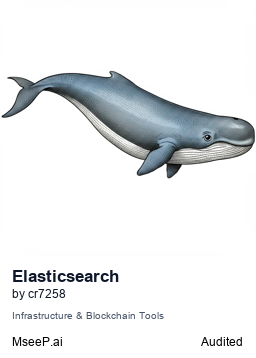A Model Context Protocol (MCP) server implementation that provides Elasticsearch and OpenSearch interaction. Python-based implementation.
Documentation
Elasticsearch/OpenSearch MCP Server
Overview
A Model Context Protocol (MCP) server implementation that provides Elasticsearch and OpenSearch interaction. This server enables searching documents, analyzing indices, and managing cluster through a set of tools.
Demo
https://github.com/user-attachments/assets/f7409e31-fac4-4321-9c94-b0ff2ea7ff15
Features
General Operations
general_api_request: Perform a general HTTP API request. Use this tool for any Elasticsearch/OpenSearch API that does not have a dedicated tool.
Index Operations
list_indices: List all indices.get_index: Returns information (mappings, settings, aliases) about one or more indices.create_index: Create a new index.delete_index: Delete an index.create_data_stream: Create a new data stream (requires matching index template).get_data_stream: Get information about one or more data streams.delete_data_stream: Delete one or more data streams and their backing indices.
Document Operations
search_documents: Search for documents.index_document: Creates or updates a document in the index.get_document: Get a document by ID.delete_document: Delete a document by ID.delete_by_query: Deletes documents matching the provided query.
Cluster Operations
get_cluster_health: Returns basic information about the health of the cluster.get_cluster_stats: Returns high-level overview of cluster statistics.
Alias Operations
list_aliases: List all aliases.get_alias: Get alias information for a specific index.put_alias: Create or update an alias for a specific index.delete_alias: Delete an alias for a specific index.
Configure Environment Variables
The MCP server supports the following environment variables:
Basic Authentication (Username/Password)
ELASTICSEARCH_USERNAME: Username for basic authenticationELASTICSEARCH_PASSWORD: Password for basic authenticationOPENSEARCH_USERNAME: Username for OpenSearch basic authenticationOPENSEARCH_PASSWORD: Password for OpenSearch basic authentication
API Key Authentication (Elasticsearch only) - Recommended
ELASTICSEARCH_API_KEY: API key for Elasticsearch or Elastic Cloud Authentication.
Connection Settings
ELASTICSEARCH_HOSTS/OPENSEARCH_HOSTS: Comma-separated list of hosts (default:https://localhost:9200)VERIFY_CERTS: Whether to verify SSL certificates (default:false)REQUEST_TIMEOUT: Request timeout in seconds (optional, uses client default if not set)
Disable High-Risk Operations
DISABLE_HIGH_RISK_OPERATIONS: Set totrueto disable all write operations (default:false)DISABLE_OPERATIONS: Comma-separated list of specific operations to disable (optional, uses default write operations list if not set)
When DISABLE_HIGH_RISK_OPERATIONS is set to true, all MCP tools that perform write operations are completely hidden from the MCP client. In this mode, the following MCP tools are disabled by default.
- Index Operations:
create_indexdelete_index
- Document Operations:
index_documentdelete_documentdelete_by_query
- Data Stream Operations:
create_data_streamdelete_data_stream
- Alias Operations:
put_aliasdelete_alias
- General API Operations:
general_api_request
Optionally, you can specify a comma-separated list of operations to disable in the DISABLE_OPERATIONS environment variable.
# Disable High-Risk Operations
export DISABLE_HIGH_RISK_OPERATIONS=true
# Disable specific operations only
export DISABLE_OPERATIONS="delete_index,delete_document,delete_by_query"Start Elasticsearch/OpenSearch Cluster
Start the Elasticsearch/OpenSearch cluster using Docker Compose:
# For Elasticsearch
docker-compose -f docker-compose-elasticsearch.yml up -d
# For OpenSearch
docker-compose -f docker-compose-opensearch.yml up -dThe default Elasticsearch username is elastic and password is test123. The default OpenSearch username is admin and password is admin.
You can access Kibana/OpenSearch Dashboards from http://localhost:5601.
Stdio
Option 1: Using uvx
Using uvx will automatically install the package from PyPI, no need to clone the repository locally. Add the following configuration to 's config file claude_desktop_config.json.
// For Elasticsearch with username/password
{
"mcpServers": {
"elasticsearch-mcp-server": {
"command": "uvx",
"args": [
"elasticsearch-mcp-server"
],
"env": {
"ELASTICSEARCH_HOSTS": "https://localhost:9200",
"ELASTICSEARCH_USERNAME": "elastic",
"ELASTICSEARCH_PASSWORD": "test123"
}
}
}
}
// For Elasticsearch with API key
{
"mcpServers": {
"elasticsearch-mcp-server": {
"command": "uvx",
"args": [
"elasticsearch-mcp-server"
],
"env": {
"ELASTICSEARCH_HOSTS": "https://localhost:9200",
"ELASTICSEARCH_API_KEY": ""
}
}
}
}
// For OpenSearch
{
"mcpServers": {
"opensearch-mcp-server": {
"command": "uvx",
"args": [
"opensearch-mcp-server"
],
"env": {
"OPENSEARCH_HOSTS": "https://localhost:9200",
"OPENSEARCH_USERNAME": "admin",
"OPENSEARCH_PASSWORD": "admin"
}
}
}
}Option 2: Using uv with local development
Using uv requires cloning the repository locally and specifying the path to the source code. Add the following configuration to Claude Desktop's config file claude_desktop_config.json.
// For Elasticsearch with username/password
{
"mcpServers": {
"elasticsearch-mcp-server": {
"command": "uv",
"args": [
"--directory",
"path/to/elasticsearch-mcp-server",
"run",
"elasticsearch-mcp-server"
],
"env": {
"ELASTICSEARCH_HOSTS": "https://localhost:9200",
"ELASTICSEARCH_USERNAME": "elastic",
"ELASTICSEARCH_PASSWORD": "test123"
}
}
}
}
// For Elasticsearch with API key
{
"mcpServers": {
"elasticsearch-mcp-server": {
"command": "uv",
"args": [
"--directory",
"path/to/elasticsearch-mcp-server",
"run",
"elasticsearch-mcp-server"
],
"env": {
"ELASTICSEARCH_HOSTS": "https://localhost:9200",
"ELASTICSEARCH_API_KEY": ""
}
}
}
}
// For OpenSearch
{
"mcpServers": {
"opensearch-mcp-server": {
"command": "uv",
"args": [
"--directory",
"path/to/elasticsearch-mcp-server",
"run",
"opensearch-mcp-server"
],
"env": {
"OPENSEARCH_HOSTS": "https://localhost:9200",
"OPENSEARCH_USERNAME": "admin",
"OPENSEARCH_PASSWORD": "admin"
}
}
}
}SSE
Option 1: Using uvx
# export environment variables (with username/password)
export ELASTICSEARCH_HOSTS="https://localhost:9200"
export ELASTICSEARCH_USERNAME="elastic"
export ELASTICSEARCH_PASSWORD="test123"
# OR export environment variables (with API key)
export ELASTICSEARCH_HOSTS="https://localhost:9200"
export ELASTICSEARCH_API_KEY=""
# By default, the SSE MCP server will serve on http://127.0.0.1:8000/sse
uvx elasticsearch-mcp-server --transport sse
# The host, port, and path can be specified using the --host, --port, and --path options
uvx elasticsearch-mcp-server --transport sse --host 0.0.0.0 --port 8000 --path /sseOption 2: Using uv
# By default, the SSE MCP server will serve on http://127.0.0.1:8000/sse
uv run src/server.py elasticsearch-mcp-server --transport sse
# The host, port, and path can be specified using the --host, --port, and --path options
uv run src/server.py elasticsearch-mcp-server --transport sse --host 0.0.0.0 --port 8000 --path /sseStreamable HTTP
Option 1: Using uvx
# export environment variables (with username/password)
export ELASTICSEARCH_HOSTS="https://localhost:9200"
export ELASTICSEARCH_USERNAME="elastic"
export ELASTICSEARCH_PASSWORD="test123"
# OR export environment variables (with API key)
export ELASTICSEARCH_HOSTS="https://localhost:9200"
export ELASTICSEARCH_API_KEY=""
# By default, the Streamable HTTP MCP server will serve on http://127.0.0.1:8000/mcp
uvx elasticsearch-mcp-server --transport streamable-http
# The host, port, and path can be specified using the --host, --port, and --path options
uvx elasticsearch-mcp-server --transport streamable-http --host 0.0.0.0 --port 8000 --path /mcpOption 2: Using uv
# By default, the Streamable HTTP MCP server will serve on http://127.0.0.1:8000/mcp
uv run src/server.py elasticsearch-mcp-server --transport streamable-http
# The host, port, and path can be specified using the --host, --port, and --path options
uv run src/server.py elasticsearch-mcp-server --transport streamable-http --host 0.0.0.0 --port 8000 --path /mcpCompatibility
The MCP server is compatible with Elasticsearch 7.x, 8.x, and 9.x. By default, it uses the Elasticsearch 8.x client (without a suffix).
| MCP Server | Elasticsearch |
|---|---|
| elasticsearch-mcp-server-es7 | Elasticsearch 7.x |
| elasticsearch-mcp-server | Elasticsearch 8.x |
| elasticsearch-mcp-server-es9 | Elasticsearch 9.x |
| opensearch-mcp-server | OpenSearch 1.x, 2.x, 3.x |
To use the Elasticsearch 7.x client, run the elasticsearch-mcp-server-es7 variant. For Elasticsearch 9.x, use elasticsearch-mcp-server-es9. For example:
uvx elasticsearch-mcp-server-es7If you want to run different Elasticsearch variants (e.g., 7.x or 9.x) locally, simply update the elasticsearch dependency version in pyproject.toml, then start the server with:
uv run src/server.py elasticsearch-mcp-serverLicense
This project is licensed under the Apache License Version 2.0 - see the LICENSE file for details.
Similar MCP
Based on tags & features
Trending MCP
Most active this week