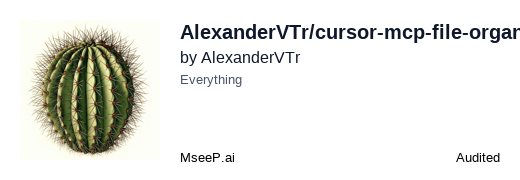Sort files in downloads folder in mac os by type
Documentation
Cursor MCP File Organizer
A Model Context Protocol (MCP) server for organizing files in your Downloads folder using Cursor IDE.
Features
- Automatically organizes files in Downloads folder by type
- Supports multiple file categories:
- Images (jpg, jpeg, png, gif, webp, svg, etc.)
- Documents (pdf, doc, docx, txt, etc.)
- Archives (zip, rar, 7z, tar, etc.)
- Code files (js, ts, py, java, etc.)
- Media files (mp4, mp3, wav, etc.)
- Design files (psd, ai, sketch, etc.)
- Databases (sql, sqlite, etc.)
- Fonts (ttf, otf, woff, etc.)
- Configurable organization rules
- Real-time file system monitoring
- SSE (Server-Sent Events) support for live updates
Prerequisites
- Node.js (v14 or higher)
- TypeScript
- Cursor IDE
Installation
1. Clone the repository:
git clone https://github.com/AlexanderVTr/cursor-mcp-file-organizer.git
cd cursor-mcp-file-organizer2. Install dependencies:
npm install3. Build the project:
npm run buildConfiguration
1. Configure Cursor IDE MCP settings:
{
"mcpServers": {
"file-organizer": {
"url": "http://localhost:3001",
"port": 3001,
"enabled": true,
"description": "File organization MCP server"
}
}
}2. Customize organization rules in mcp-config.json:
{
"version": "1.0",
"rules": {
"downloads": {
"path": "~/Downloads",
"organizeBy": {
"images": {
"extensions": [".jpg", ".jpeg", ".png", ".gif", ".webp", ".svg"],
"destination": "~/Downloads/Pictures"
}
// ... other categories
}
}
}
}Usage
1. Start the server:
npm start2. Use Cursor IDE to send commands:
// Example command to organize files
{
command: "organizeFiles",
args: {
path: "~/Downloads"
}
}Available Commands
listDir: List directory contentsreadFile: Read file contentswriteFile: Write content to filemoveFile: Move file to new locationcreateDir: Create directoryorganizeFiles: Organize files by type
Development
# Run in development mode with hot reload
npm run dev
# Build the project
npm run build
# Start the server
npm startProject Structure
cursor-mcp-file-organizer/
├── src/
│ ├── server.ts # Main server implementation
│ └── organizer.ts # File organization logic
├── dist/ # Compiled JavaScript
├── package.json # Dependencies and scripts
├── tsconfig.json # TypeScript configuration
└── mcp-config.json # Organization rulesContributing
1. Fork the repository
2. Create your feature branch (git checkout -b feature/amazing-feature)
3. Commit your changes (git commit -m 'Add some amazing feature')
4. Push to the branch (git push origin feature/amazing-feature)
5. Open a Pull Request
License
This project is licensed under the MIT License - see the LICENSE file for details.
Acknowledgments
- Cursor IDE team for the MCP protocol
- Node.js community for the excellent tools and libraries
Certified by MCP Review https://mcpreview.com/mcp-servers/alexandervtr/cursor-mcp-file-organizer
Similar MCP
Based on tags & features
Trending MCP
Most active this week